How to Withdraw ?
Home » How To Withdraw
Withdraw using Orange Mobile Money
With Starbet you can withdraw your winnings directly to your mobile money wallet anytime, anywhere.
1. Log in to your account
2. Click on the “Withdraw” menu item ( in “My Account”)

3. Choose Orange Mobile Money as payment method
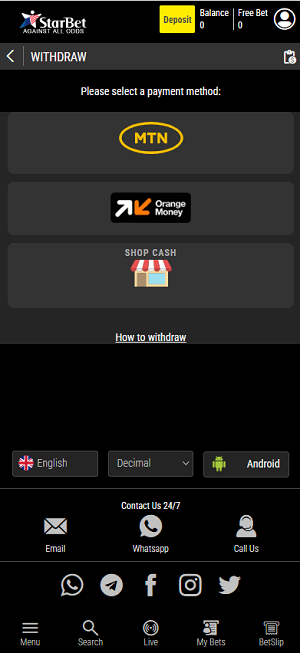
4. Type your request Withdrawal amount and then press “Withdraw”

5. The amount will be deducted from your Starbet balance and will be transfer to your orange mobile money account.
Note: Credit your Orange Money account may take between 10-30 min. If you have any delay, please Dial/WhatsApp 0778 001 111 OR send email to [email protected]
Withdraw using MTN
1. Log in to your account
2. Click on the “Withdraw” menu item ( in “My Account”)

3. Choose MTN as payment method
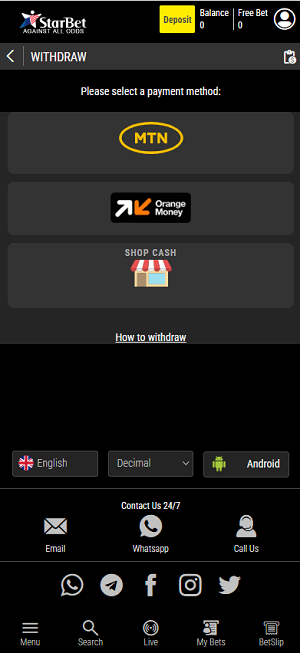
4. Type your request Withdrawal amount and then press “Withdraw”
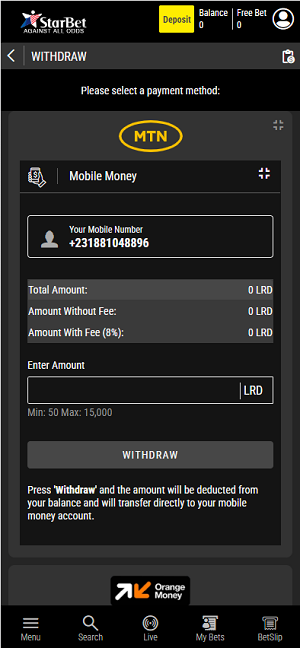
5. The amount will be deducted from your Starbet balance and will be transfer to your MTN mobile money account.
Withdraw in Shop
- Login to your Starbet account.
- Click on the Withdrawal button “My account” section.

- Select Shop
- Enter the withdrawal amount & your account password and click on Complete Withdraw button.
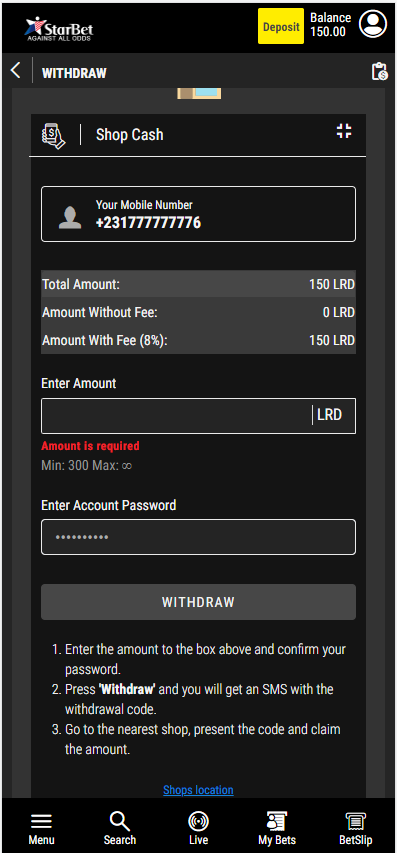
- Your withdrawal transfer code will be shown in a popup.
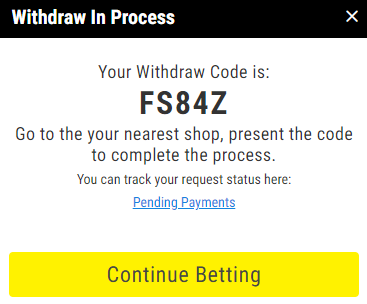
- Once you get to one of our shops, give the cashier/manager your user id, the amount you specified in your account and the withdraw code you got in the popup.
